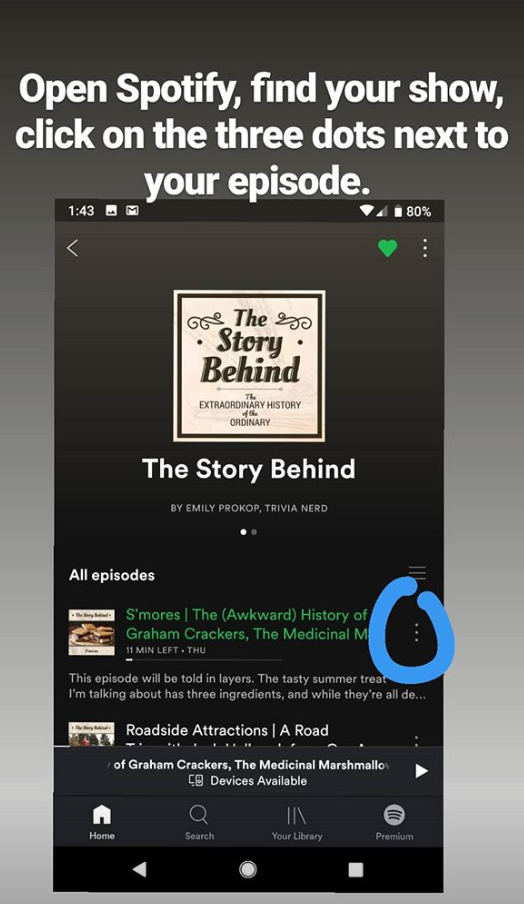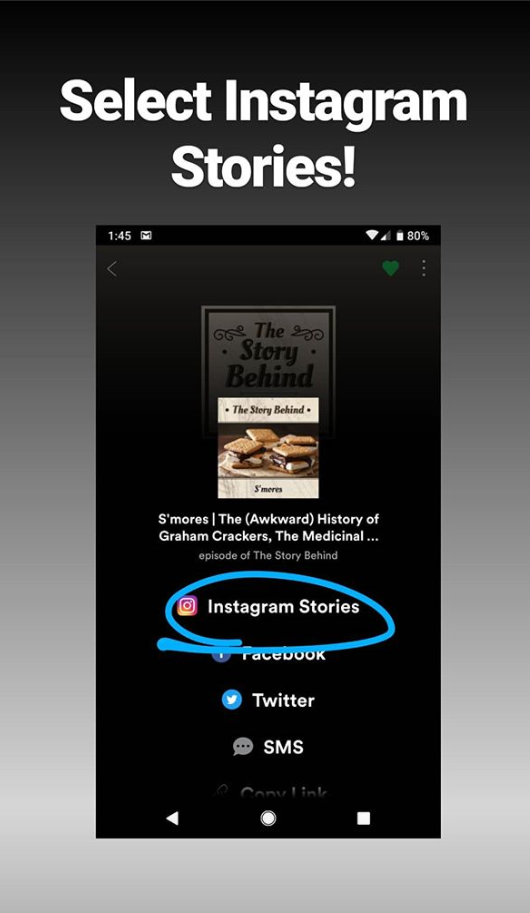Great news for those with podcasts in Spotify! We can finally share *clickable* links to episodes from Instagram Stories!
Before you start, be sure your show can be found in Spotify.
If you’re not in Spotify, see below for instructions on submitting your show.
Click for instructions for submitting your show to Spotify through Libsyn
Click for instructions for submitting your show to Spotify through Podbean
Click for instructions for submitting your show to Spotify through Blubrry
Once your show can be found in Spotify, you’ll need a mobile phone. (The screenshots shown are from a Google Pixel 2, although it’s similar on iOS and other Android devices.)
Step 1: Install the Spotify app on your phone and sign up for an account (you do not need a paid account to access your podcast). Spotify app: iOS App Store/Google Play Store
Step 2: Make sure you’re signed into the Instagram account you’d like to use.
Step 3: Open Spotify and find the episode you’d like to share. Click on the three dots next to the episode title.
Step 3
Step 4: Click the “Share” button.
Step 4
Step 5: Select “Instagram Stories.”
Step 5
Step 6: Share! Add a caption, and let people know the link in the upper left-hand corner is clickable to listen.
Step 6
There you go! That's all there is to it!
Want to work with me? Schedule a Strategy Session!
Listen to my podcast, The Story Behind.
Visit E Podcast Productions on Facebook.
Follow me on Instagram.